File 类
File 类构造方法

File 的构造方法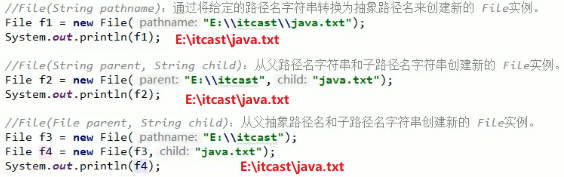
File 类实例方法





File f1 = new File("E:\\Java_Learning\\0718\\src\\com\\xjt\\myFile\\java");
System.out.println(f1.isDirectory()); //true
System.out.println(f1.isFile()); //false
System.out.println(f1.exists()); //true
System.out.println(f1.getAbsolutePath()); //E:\Java_Learning\0718\src\com\xjt\myFile\java
System.out.println(f1.getPath()); //E:\Java_Learning\0718\src\com\xjt\myFile\java
System.out.println(f1.getName()); //java
String[] fileList = f1.list();
//System.out.println(fileList); //[Ljava.lang.String;@10f87f48
for (String item: fileList) {
System.out.println(item); //java.txt javase.txt spring.md
}
File[] listFiles = f1.listFiles();
for (File file:listFiles) {
System.out.println(file); //E:\Java_Learning\0718\src\com\xjt\myFile\java\java.txt
System.out.println(file.getName()); //java.txt
if(file.isFile()){
System.out.println(file+"-------"); //E:\Java_Learning\0718\src\com\xjt\myFile\java\java.txt-------
}
}递归

示例:递归求阶乘
public static long factorial(int n){
if(n==1){
return 1;
}else{
return n*factorial(n-1);
}
}示例:递归找目录下的所有文件

IO 流

字节流

FileOutputStream 字节流-写
构造方法:
//继承关系
java.lang.Object
java.io.OutputStream
java.io.FileOutputStream
//
FileOutputStream文件输出流是用于将数据写入File或FileDescriptor的输出流| 构造器 | 描述 |
|---|---|
[FileOutputStream](#%3Cinit%3E(java.io.File))([File](File.html) file) |
创建文件输出流以写入由指定的 File对象表示的文件。 |
[FileOutputStream](#%3Cinit%3E(java.io.File,boolean))([File](File.html) file, boolean append) |
创建文件输出流以写入由指定的 File对象表示的文件。 |
[FileOutputStream](#%3Cinit%3E(java.lang.String))([String](../lang/String.html) name) |
创建文件输出流以写入具有指定名称的文件。 |
[FileOutputStream](#%3Cinit%3E(java.lang.String,boolean))([String](../lang/String.html) name, boolean append) |
创建文件输出流以附加的方式写入具有指定名称的文件。 |
注意:
FileOutputStream(String name) 底层其实也是FileOutputStream(File file) 传入一个File对象
public FileOutputStream(String name) throws FileNotFoundException {
this(name != null ? new File(name) : null, false);
}


注意:用完文件句柄之后一定记得关掉,释放内存资源
public void close() throws IOException
关闭此文件输出流并释放与此流关联的所有系统资源。 > 此文件输出流可能不再用于写入字节。
FileInputStream 字节流-读
public class FileInputStreamextends InputStream
//FileInputStream从文件系统中的文件获取输入字节,要读取字符流,请考虑使用FileReader构造方法:
| 构造器 | 描述 |
|---|---|
[FileInputStream](#%3Cinit%3E(java.io.File))([File](File.html) file) |
通过打开与实际文件的连接来创建 FileInputStream ,该文件由文件系统中的 File对象 file命名。 |
[FileInputStream](#%3Cinit%3E(java.lang.String))([String](../lang/String.html) name) |
通过打开与实际文件的连接来创建 FileInputStream ,该文件由文件系统中的路径名 name命名。 |
方法:
| 变量和类型 | 方法 | 描述 |
|---|---|---|
int |
[available](#available())() |
返回可以从此输入流中读取(或跳过)的剩余字节数的估计值,而不会被下一次调用此输入流的方法阻塞。 |
void |
[close](#close())() |
关闭此文件输入流并释放与该流关联的所有系统资源。 |
int |
[read](#read())() |
从此输入流中读取一个字节的数据。 |
int |
[read](#read(byte%5B%5D))(byte[] b) |
读字节数据存储到字节列表 b 中 |
int |
[read](#read(byte%5B%5D,int,int))(byte[] b, int off, int len) |
offset 是 从 指定的 索引位 开始 读取, len 是 读取的位数 |
long |
[skip](#skip(long))(long n) |
跳过并从输入流中丢弃 n字节的数据。 |
FileInputStream fis = new FileInputStream("E:\\Java_Learning\\0718\\src\\com\\xjt\\myIOStream\\aaa.txt");
//read():读取一个字节数据
// int len = fis.read(); //h == 104
// System.out.println(len); //104
//read(byte[] b)
byte[] bys = new byte[5];
int len = fis.read(bys);
System.out.println(len); //5
//System.out.println(new String(bys)); //hello
System.out.println(new String(bys,0,len)); ////hello
len = fis.read(bys);
System.out.println(len); //5
//System.out.println(new String(bys)); //\r\nwor
System.out.println(new String(bys,0,len)); //\r\nwor
len = fis.read(bys);
System.out.println(len); //2
//System.out.println(new String(bys)); //ldwor
System.out.println(new String(bys,0,len)); //ld
len = fis.read(bys);
System.out.println(len); //-1
//System.out.println(new String(bys)); //ldwor
//System.out.println(new String(bys,0,len)); //StringIndexOutOfBoundsException
/*new String(bys) 当读取的长度不够bys.length时,会多读bys中的字符
* bys = ['l','d','w','o','r']
* String(byte[],int offset,int len)来控制 读取数组的位数。
* offset 是从指定的索引位开始读取,
* len 是 读取的位数,在这个例子中,最后一次读了2个字母,所以read(byte b)返回的值是2,然后存入len中
* */
//释放资源
fis.close();while 循环读取文件
FileInputStream fis = new FileInputStream("E:\\Java_Learning\\0718\\src\\com\\xjt\\myIOStream\\aaa.txt");
byte[] bys = new byte[1024]; //1024及其整数倍
int len;
while ((len=fis.read(bys))!=-1){
System.out.println(new String(bys, 0, len));
}
//释放资源
fis.close();示例:
FileInputStream fis = new FileInputStream("E:\\Java_Learning\\0718\\src\\com\\xjt\\myIOStream\\story.txt");
FileOutputStream fos = new FileOutputStream("E:\\Java_Learning\\0718\\src\\com\\xjt\\myIOStream\\story2.txt");
byte[] bys = new byte[1024]; //1024及其整数倍
int len;
while ((len=fis.read(bys))!=-1){
fos.write(bys,0,len);
}
fis.close();
fos.close();案例:字节流复制图片
字节缓冲流-BufferOutputStream 和 BufferInputStream

BufferedOutputStream bos = new BufferedOutputStream(new FileOutputStream("E:\\Java_Learning\\0718\\src\\com\\xjt\\myIOStream\\aaa.txt",true));
bos.write("hello\r\n".getBytes());
bos.write("world\r\n".getBytes());
bos.write("china\r\n".getBytes());
bos.close();
BufferedInputStream bis = new BufferedInputStream(new FileInputStream("E:\\Java_Learning\\0718\\src\\com\\xjt\\myIOStream\\story.txt"));
//一次读一个字节(中文会乱码)
// int ch;
// while ((ch=bis.read()) != -1){
// System.out.println((char)ch);
// }
//一次读一个字符数组长度(1024及其倍数)
int len;
byte[] bytes = new byte[1024];
while ((len=bis.read(bytes))!=-1){
System.out.println(new String(bytes,0,len));
}
bis.close();案例:拷贝视频
四种实现方法:
- 基本字节流一次读取一个字节
- 基本字节流一次读取一个字节数组
- 字节缓冲流一次读取一个字节
- 字节缓冲流一次读取一个字节数组
//开始时间
long start = System.currentTimeMillis();
copyVideo4();
long end = System.currentTimeMillis();
System.out.println("耗时:"+(end-start));
//方式1:基本字节流一次读取一个字节 耗时:199854
public static void copyVideo1() throws IOException {
FileOutputStream fos = new FileOutputStream("E:\\Java_Learning\\0718\\src\\com\\xjt\\myIOStream\\def.flv");
FileInputStream fis = new FileInputStream("E:\\Java_Learning\\0718\\src\\com\\xjt\\myIOStream\\abc.flv");
int len;
while ((len=fis.read())!=-1){
fos.write(len);
}
fos.close();
fis.close();
}
//方式2:基本字节流一次读取一个字节数组 耗时:281
public static void copyVideo2() throws IOException {
FileOutputStream fos = new FileOutputStream("E:\\Java_Learning\\0718\\src\\com\\xjt\\myIOStream\\def.flv");
FileInputStream fis = new FileInputStream("E:\\Java_Learning\\0718\\src\\com\\xjt\\myIOStream\\abc.flv");
int len;
byte[] bytes = new byte[1024];
while ((len=fis.read(bytes))!=-1){
fos.write(bytes,0,len);
}
fos.close();
fis.close();
}
//方式3:字节缓冲流一次读取一个字节 耗时:280
public static void copyVideo3() throws IOException {
BufferedOutputStream bos = new BufferedOutputStream(new FileOutputStream("E:\\Java_Learning\\0718\\src\\com\\xjt\\myIOStream\\def.flv"));
BufferedInputStream bis = new BufferedInputStream(new FileInputStream("E:\\Java_Learning\\0718\\src\\com\\xjt\\myIOStream\\abc.flv"));
int len;
while ((len=bis.read())!=-1){
bos.write(len);
}
bos.close();
bis.close();
}
//方式3:字节缓冲流一次读取一个字节数组 耗时:77
public static void copyVideo4() throws IOException {
BufferedOutputStream bos = new BufferedOutputStream(new FileOutputStream("E:\\Java_Learning\\0718\\src\\com\\xjt\\myIOStream\\def.flv"));
BufferedInputStream bis = new BufferedInputStream(new FileInputStream("E:\\Java_Learning\\0718\\src\\com\\xjt\\myIOStream\\abc.flv"));
int len;
byte[] bytes = new byte[1024];
while ((len=bis.read(bytes))!=-1){
bos.write(bytes,0,len);
}
bos.close();
bis.close();
}字符流



InputStreamReader 字符流-读
java.lang.Object
java.io.Reader
java.io.InputStreamReader
public class InputStreamReader extends Reader
//InputStreamReader是从字节流到字符流的桥接器:它使用指定的charset读取字节并将其解码为字符。
//它使用的字符集可以通过名称指定,也可以明确指定,或者可以接受平台的默认字符集。| 构造器 | 描述 |
|---|---|
[InputStreamReader](#%3Cinit%3E(java.io.InputStream))([InputStream](InputStream.html) in) |
创建一个使用默认字符集的 InputStreamReader。 |
[InputStreamReader](#%3Cinit%3E(java.io.InputStream,java.lang.String))([InputStream](InputStream.html) in, [String](../lang/String.html) charsetName) |
创建一个使用指定 charset 的 InputStreamReader。 |
| 变量和类型 | 方法 | 描述 |
|---|---|---|
[String](../lang/String.html) |
[getEncoding](#getEncoding())() |
返回此流使用的字符编码的名称。 |
int |
[read](#read())() |
读一个字符。 |
int |
[read](#read(char%5B%5D,int,int))(char[] cbuf, int offset, int length) |
将字符读入数组的一部分。 |
OutputStreamWriter 字符流-写
java.lang.Object
java.io.Writer
java.io.OutputStreamWriter
public class OutputStreamWriter extends Writer
//OutputStreamWriter是从字符流到字节流的桥接器:使用指定的charset将写入其中的字符编码为字节。 它使用的字符集可以通过名称指定,也可以明确指定,或者可以接受平台的默认字符集。| 构造器 | 描述 |
|---|---|
[OutputStreamWriter](#%3Cinit%3E(java.io.OutputStream))([OutputStream](OutputStream.html) out) |
创建使用默认字符编码的 OutputStreamWriter。 |
[OutputStreamWriter](#%3Cinit%3E(java.io.OutputStream,java.lang.String))([OutputStream](OutputStream.html) out, [String](../lang/String.html) charsetName) |
创建使用指定 charset 的 OutputStreamWriter。 |
| 变量和类型 | 方法 | 描述 |
|---|---|---|
void |
[flush](#flush())() |
刷新流。 |
[String](../lang/String.html) |
[getEncoding](#getEncoding())() |
返回此流使用的字符编码的名称。 |
void |
[write](#write(char%5B%5D,int,int))(char[] cbuf, int off, int len) |
写一个字符数组的一部分。 |
void |
[write](#write(int))(int c) |
写一个字符。 |
void |
[write](#write(java.lang.String,int,int))([String](../lang/String.html) str, int off, int len) |
写一个字符串的一部分。 |
示例:
String path = "D:\\CodeLearning\\Java开发\\Java学习笔记\\05_Java常用API\\src\\com\\xjt\\charStream\\";
//
OutputStreamWriter osw = new OutputStreamWriter(new FileOutputStream(path+"aaa.txt"));
//1.直接写一个字符串
osw.write("三国演义");
osw.flush();
//2.写一个字符串的一部分
String fullName = "JustinXiong";
osw.write(fullName,6,fullName.length()-6); //写入Xiong
osw.flush();
//3.写一个字符数组
char[] chs = {'a','b','c','d','e'};
osw.write(chs);
osw.flush();
//3.写一个字符数组的一部分
osw.write(chs,0,chs.length-1); //写入{'a','b','c','d'}
osw.flush();
osw.close();
InputStreamReader isr = new InputStreamReader(new FileInputStream(path + "aaa.txt"));
//1.一次读一个字符
// int ch;
// while ((ch = isr.read())!= -1){
// System.out.print((char)ch+"-");
// }
//2.一次读一个字符数组
int len;
char[] chars = new char[1024];
while ((len = isr.read(chars))!= -1){
System.out.print(new String(chars,0,len));
}
isr.close();FileWriter 字符流-写
java.lang.Object
java.io.Writer
java.io.OutputStreamWriter
java.io.FileWriter
public class FileWriter extends OutputStreamWrite
//使用默认缓冲区大小将文本写入字符文件。 从字符到字节的编码使用指定的charset或平台的default charset 。| 构造器 | 描述 |
|---|---|
[FileWriter](#%3Cinit%3E(java.io.File))([File](File.html) file) |
给 File写一个 FileWriter ,使用平台的 default charset |
[FileWriter](#%3Cinit%3E(java.io.File,boolean))([File](File.html) file, boolean append) |
在给出要写入的 FileWriter下构造 File ,并使用平台的 default charset 构造一个布尔值,指示是否附加写入的数据。 |
[FileWriter](#%3Cinit%3E(java.io.File,java.nio.charset.Charset))([File](File.html) file, [Charset](../nio/charset/Charset.html) charset) |
构造一个FileWriter给予File编写和charset 。 |
[FileWriter](#%3Cinit%3E(java.io.File,java.nio.charset.Charset,boolean))([File](File.html) file, [Charset](../nio/charset/Charset.html) charset, boolean append) |
构造FileWriter给出File写入, charset和一个布尔值,指示是否附加写入的数据。 |
[FileWriter](#%3Cinit%3E(java.lang.String))([String](../lang/String.html) fileName) |
构造一个 FileWriter给出文件名,使用平台的 default charset |
[FileWriter](#%3Cinit%3E(java.lang.String,boolean))([String](../lang/String.html) fileName, boolean append) |
使用平台的 default charset构造一个 FileWriter给定一个文件名和一个布尔值,指示是否附加写入的数据。 |
[FileWriter](#%3Cinit%3E(java.lang.String,java.nio.charset.Charset))([String](../lang/String.html) fileName, [Charset](../nio/charset/Charset.html) charset) |
构造一个FileWriter给出文件名和charset 。 |
[FileWriter](#%3Cinit%3E(java.lang.String,java.nio.charset.Charset,boolean))([String](../lang/String.html) fileName, [Charset](../nio/charset/Charset.html) charset, boolean append) |
构造一个FileWriter给定一个文件名, charset和一个布尔值,指示是否附加写入的数据。 |
实际上[FileWriter](#%3Cinit%3E(java.lang.String))([String](https://www.yuque.com/yuquexiongjt/lang/String.html) fileName) 内部调用的FileOutputStream(fileName);
public FileWriter(String fileName) throws IOException {
super(new FileOutputStream(fileName));
}
方法:

FileReader 字符流-读

示例:
String path = "D:\\CodeLearning\\Java开发\\Java学习笔记\\05_Java常用API\\src\\com\\xjt\\charStream\\bbb.txt";
FileWriter fw = new FileWriter(path);
fw.write(11); //
ASCII中数字对应的字符
fw.write("xiong\r\n");
fw.write("xiong",0,3);
char[] chs = {'a','b','c'};
fw.write(chs);
fw.flush();
fw.close();
//
FileReader fr = new FileReader(path);
//1.读一个字节
// int ch;
// while ((ch = fr.read())!= -1){
// System.out.print((char)ch);
// }
//2.读一个字节数组
char[] chars = new char[1024];
int len;
while ((len = fr.read(chars))!= -1){
System.out.print(new String(chars,0,len));
}
fr.close();BufferedReader 字符缓冲流-读
java.lang.Object
java.io.Reader
java.io.BufferedReader
public class BufferedReader extends Reader
//从字符输入流中读取文本,缓冲字符,以便有效地读取字符,数组和行。
可以指定缓冲区大小,或者可以使用默认大小。 对于大多数用途,默认值足够大。| 构造器 | 描述 |
|---|---|
[BufferedReader](#%3Cinit%3E(java.io.Reader))([Reader](Reader.html) in) |
创建使用默认大小的输入缓冲区的缓冲字符输入流。 |
[BufferedReader](#%3Cinit%3E(java.io.Reader,int))([Reader](Reader.html) in, int sz) |
创建使用指定大小的输入缓冲区的缓冲字符输入流。 |
| 变量和类型 | 方法 | 描述 |
|---|---|---|
int |
[read](#read())() |
读一个字符。 |
int |
[read](#read(char%5B%5D,int,int))(char[] cbuf, int off, int len) |
将字符读入数组的一部分。 |
[String](../lang/String.html) |
[readLine](#readLine())() |
读一行文字。 |
BufferedWriter 字符缓冲流-写
java.lang.Object
java.io.Writer
java.io.BufferedWriter
public class BufferedWriter extends Writer
//将文本写入字符输出流,缓冲字符,以便有效地写入单个字符,数组和字符串。 可以指定缓冲区大小,或者可以接受默认大小。 对于大多数用途,默认值足够大。
提供了一个newLine()方法,它使用系统自己的行分隔符概念,由系统属性line.separator定义。 并非所有平台都使用换行符('\n')来终止行。 因此,调用此方法终止每个输出行比直接编写换行符更为可取。
windows系统: \r\n
linux: \n
Mac: \r| 构造器 | 描述 |
|---|---|
[BufferedWriter](#%3Cinit%3E(java.io.Writer))([Writer](Writer.html) out) |
创建使用默认大小的输出缓冲区的缓冲字符输出流。 |
[BufferedWriter](#%3Cinit%3E(java.io.Writer,int))([Writer](Writer.html) out, int sz) |
创建一个使用给定大小的输出缓冲区的新缓冲字符输出流。 |
| 变量和类型 | 方法 | 描述 |
|---|---|---|
void |
[flush](#flush())() |
刷新流。 |
void |
[newLine](#newLine())() |
写一个行分隔符。 |
void |
[write](#write(char%5B%5D,int,int))(char[] cbuf, int off, int len) |
写一个字符数组的一部分。 |
void |
[write](#write(int))(int c) |
写一个字符。 |
void |
[write](#write(java.lang.String,int,int))([String](../lang/String.html) s, int off, int len) |
写一个字符串的一部分。 |
示例:
public static void main(String[] args) throws IOException {
String path = "E:\\Java_Learning\\0718\\src\\com\\xjt\\myIOStream\\bufferedChar\\";
BufferedReader br = new BufferedReader(new FileReader(path+"aaa.txt"));
BufferedWriter bw = new BufferedWriter(new FileWriter(path+"bbb.txt"));
//普通方法
// int len;
// char[] bts = new char[1024];
// while ((len = br.read(bts)) != -1){
// System.out.println(new String(bts, 0, len));
// bw.write(bts,0,len);
// bw.flush();
// }
//字符缓冲流特有方法 newLine() readLine()
String line;
while ((line = br.readLine())!=null){
bw.write(line);
bw.newLine();
bw.flush();
}
br.close();
bw.close();
}IO 流小结
字节流

字符流

文件的异常处理
- 直接抛出到外面

- try…catch…finally 处理异常

private static void method2(){
BufferedReader br = null;
BufferedWriter bw = null;
try {
br = new BufferedReader(new FileReader("aaa.txt"));
bw = new BufferedWriter(new FileWriter("bbb.txt"));
String line;
while ((line=br.readLine())!=null){
bw.write(line);
bw.newLine();
bw.flush();
}
} catch (IOException e) {
e.printStackTrace();
}finally {
try {
br.close();
} catch (IOException e) {
e.printStackTrace();
}
try {
bw.close();
} catch (IOException e) {
e.printStackTrace();
}
}
}- JDK7 改进方案(推荐)


- JDK9 改进方案


案例
获取当前项目目录:
System.out.println(System.getProperty("user.dir")); //E:\Java_Learning\0718
System.out.println(new File("").getAbsolutePath()); //E:\Java_Learning\0718- 学生类存入到 ArrayList,然后将 ArrayList 写入到文件中,格式: 张三,18
String path = "E:\\Java_Learning\\0718\\src\\com\\xjt\\myIOStream\\demos\\";
ArrayList<Student> studentArrayList = new ArrayList<>();
Student s1 = new Student("张无忌", 21);
Student s2 = new Student("张翠山", 45);
Student s3 = new Student("张三丰", 76);
studentArrayList.add(s1);
studentArrayList.add(s2);
studentArrayList.add(s3);
System.out.println(System.getProperty("user.dir")); //E:\Java_Learning\0718
System.out.println(new File("").getAbsolutePath()); //E:\Java_Learning\0718
BufferedWriter bw = new BufferedWriter(new FileWriter(path+"aaa.txt"));
for (Student s:studentArrayList) {
StringBuilder sb = new StringBuilder();
sb.append(s.getName()+","+s.getAge());
bw.write(sb.toString());
bw.newLine();
bw.flush();
}
bw.close();- 读取文件中数据,按格式封装到 GaoShou 类,并存储到集合中(排序)
//读取文件中数据,按格式封装到Person类,并存储到集合中
BufferedReader br = new BufferedReader(new FileReader(path + "bbb.txt"));
TreeSet<GaoShou> gaoShouList = new TreeSet<>(new Comparator<GaoShou>() {
@Override
public int compare(GaoShou gs1, GaoShou gs2) {
//按攻击值从大到小排序,攻击值相同比较年龄(从小到大)
int num1 = gs2.getAttack() - gs1.getAttack();
int num2 = num1 == 0 ? gs1.getAge() - gs2.getAge() : num1;
return num2;
}
});
String line;
while ((line=br.readLine())!= null){
String[] stringList = line.split(",");
String name = stringList[0];
Integer age = Integer.parseInt(stringList[1]);
String menpai = stringList[2];
String skill = stringList[3];
Integer attack = Integer.parseInt(stringList[4]);
GaoShou gs = new GaoShou(name, age, menpai, skill, attack);
gaoShouList.add(gs);
}
br.close();
for (GaoShou gs:gaoShouList) {
System.out.println(gs.getName()+","+gs.getAge()+","+gs.getMenpai()+","+gs.getSkill()+","+gs.getAttack());
}bbb.txt
打印结果:
- 集合到文件

- 复制单级文件夹(文件夹中只包含文件不包含文件夹)

public static void main(String[] args) throws IOException {
String path = "E:\\Java_Learning\\0718\\src\\com\\xjt\\myIOStream\\bufferedChar";
//源目录对象
File srcFile = new File(path);
//源目录名
String srcDirName = srcFile.getName();
//新目录对象
File destDir = new File("E:\\Java_Learning\\0718\\src\\com\\xjt\\myIOStream\\demos\\"+srcDirName);
//如果新目录不存在就创建
if(!(destDir.exists())){
destDir.mkdir();
}
//获取源目录中所有文件的 File数组
File[] srcFiles = srcFile.listFiles();
//获取源目录中各个文件对象并复制到新目录中
for (File srcfile:srcFiles) {
String fileName = srcfile.getName();
File destfile = new File(destDir, fileName);
//复制文件
copyFile(srcfile,destfile);
}
}
private static void copyFile(File srcfile,File destfile) throws IOException {
//除了文本文件可能还有二进制文件需要使用缓冲字节流
BufferedInputStream bis = new BufferedInputStream(new FileInputStream(srcfile));
BufferedOutputStream bos = new BufferedOutputStream(new FileOutputStream(destfile));
int len;
byte[] bys = new byte[1024];
while ((len = bis.read(bys))!=-1){
bos.write(bys,0,len);
}
bis.close();
bos.close();
}- 复制多级文件夹(文件夹中包含文件和文件夹)

public static void main(String[] args) throws IOException {
String path = "E:\\copyFolder\\";
//源目录对象
File srcFile = new File(path);
//新目录对象
File destFile = new File("F:\\");
copyFolders(srcFile,destFile);
}
private static void copyFolders(File srcFile, File destFile) throws IOException {
if(srcFile.isDirectory()){
String srcFileName = srcFile.getName();
File newFolder = new File(destFile, srcFileName);
if(!newFolder.exists()){
newFolder.mkdir();
}
//获取源目录下所有文件集合
File[] listSrcFiles = srcFile.listFiles();
for (File file:listSrcFiles) {
copyFolders(file,newFolder);
}
}else{
//当srcFile是文件时,在新目录下创建该对象
File newFile = new File(destFile, srcFile.getName());
copyFile(srcFile,newFile);
}
}
private static void copyFile(File srcfile,File destfile) throws IOException {
//除了文本文件可能还有二进制文件需要使用缓冲字节流
BufferedInputStream bis = new BufferedInputStream(new FileInputStream(srcfile));
BufferedOutputStream bos = new BufferedOutputStream(new FileOutputStream(destfile));
int len;
byte[] bys = new byte[1024];
while ((len = bis.read(bys))!=-1){
bos.write(bys,0,len);
}
bis.close();
bos.close();
}标准输入输出流
System.in
public static final InputStream in
//“标准”输入流,此流已打开并准备好提供输入数据,通常该流对应于键盘输入或由主机环境或用户指定的另一输入源。System.out
public static final PrintStream out
//“标准”输出流,此流已打开并准备接受输出数据,通常该流对应于主机环境或用户指定的显示输出或另一输出目的地。
对于简单的独立Java应用程序,编写一行输出数据的典型方法是:
System.out.println(data)释义:
public static void main(String[] args) throws IOException {
InputStream in = System.in;
InputStreamReader isr = new InputStreamReader(in);
BufferedReader br = new BufferedReader(isr);
//一步完成
// BufferedReader br = new BufferedReader(new InputStreamReader(System.in));
String line = br.readLine();
PrintStream ps = System.out;
ps.println(line);
//自己实现键盘录入数据太麻烦了,java为我们提供了
Scanner sc = new Scanner(System.in);
/*
public Scanner(InputStream source) {
this(new InputStreamReader(source), WHITESPACE_PATTERN);
}
* */
}字节打印流



对象序列化反序列化流

- ObjectOutputStream
public class ObjectOutputStream
extends OutputStream
implements ObjectOutput, ObjectStreamConstantsObjectOutputStream
//将Java对象的原始数据类型和图形写入OutputStream。可以使用ObjectInputStream读取(重构)对象,可以通过使用流的文件来完成对象的持久存储。 如果流是网络套接字流,则可以在另一个主机或另一个进程中重新构建对象。只有实现java.io.Serializable接口的对象才能写入流。
//构造方法
ObjectOutputStream(OutputStream out) //创建一个写入指定OutputStream的ObjectOutputStream
//方法
public final void writeObject(Object obj) throws IOException //将指定的对象写入ObjectOutputStream


序列化 Student 类,存储到文件中,再从文件中读取反序列化,如果修改了 Student 类会造成
Exception in thread “main” java.io.InvalidClassException: com.xjt.myIOStream.serializableStream.Student; local class incompatible: stream classdesc serialVersionUID = 3001235629277929748, local class serialVersionUID = 5223036644798306068
详情可查看 JDK-Serializable

Properties 字典流
java.lang.Object
java.util.Dictionary<K,V>
java.util.Hashtable<Object,Object>
java.util.Properties
public class Properties extends Hashtable<Object,Object>
//构造方法
Properties() //创建一个没有默认值的空属性列表
Properties pp = new Properties();
pp.setProperty("name","张无忌");
pp.setProperty("age","21");
pp.setProperty("skill","九阳神功");
System.out.println("pp.getProperty(\"name\")="+pp.getProperty("name"));
Set<String> stringSet = pp.stringPropertyNames();
for (String item: stringSet) {
String value = pp.getProperty(item);
System.out.println(value);
}Properties 和 IO 流结合

案例:猜数字游戏
游戏类:
main()





